Snooker – Chat rooms
Step 1: The Website
Not all snooker websites provide access to chat rooms. We will use the site www.snooker.org for the purpose of this example. Many chatrooms follow a similar pattern.
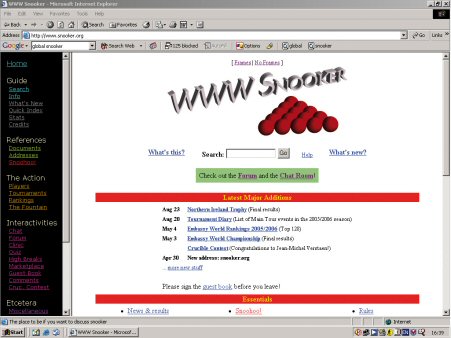
The Snooker Chat Room is a place to chat with fellow snooker enthusiasts from all over the world. Click on the link Chat Room! which is in the centre of the page.
Once you are in the chat room page you can read previous messages but you cannot join in until you have registered.
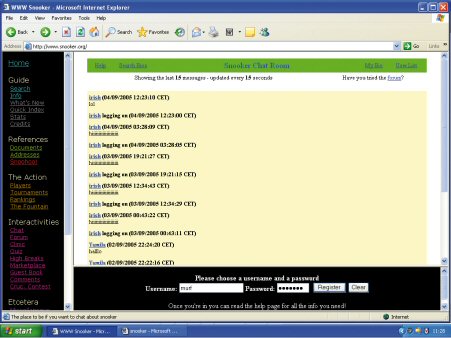
Step 2: Entering the Chat Room
To register you must choose a username and a password.
(Note: case sensitivity) Keep a note of your password in case you forget it.
Once you click on the register button you can submit a message immediately to the chat room
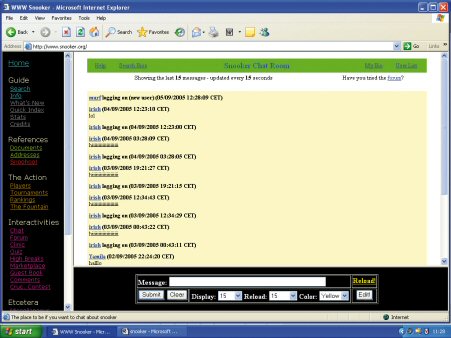
Once you are in, you will notice that the Chat Room is divided into two windows. In the lower one you can write your messages, change your settings and edit your biography. The upper one displays the messages, and reloads at certain intervals – decided by the Reload setting. The Display setting determines how many messages are to be shown.
Step 3: Submitting a Message
The messages from all of the chatters are shown in the message window. To write your own messages you need to write the text into the input box titled Message. The message will be sent when you press return or click on the Submit button. Your message will appear in the message window next time the window is reloaded.
Step 4: Your Biography
In order to make it easier for you to learn more about each other, all the chat room participants have a biography page with information about themselves. The first time you log in, it will just contain your username. You need to click on the Edit button if you want to register more information. Once you have pressed that button, a new separate window will appear. Here you can enter more data e.g. birth date, your favourite player and more. You do not have to fill in all the boxes apart from the password box, which is required. After you have entered the password and the new information, simply click on the Submit button to register the entries.
If you want to read the biographies of some other chat room participants, simply click their names in the message window and a separate page with a biography will appear. There is also a complete user list available.
Remember that making your contact details and other information available may leave you open to spam.


